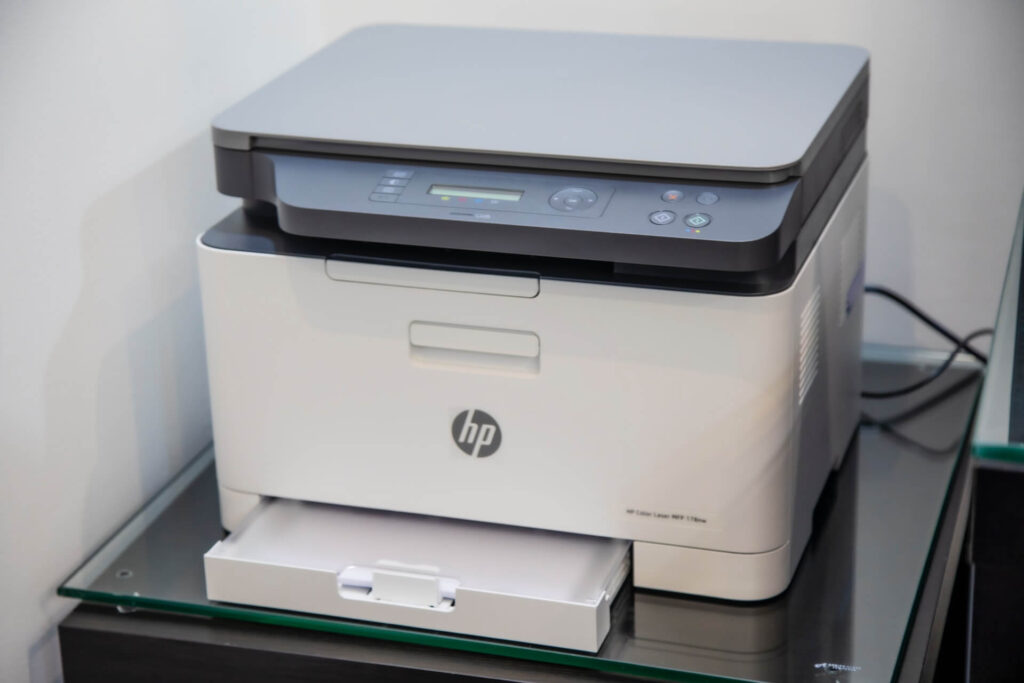
Who has never experienced those horrible printer problems? Who has never experienced the slightest problem with these machines that have become a more than precious help to us?
Printers are an integral part of our daily lives at home, at the office or at work. They allow us to complete files quickly at work and perform all sorts of tasks necessary at the office while being efficient when polishing up our administrative paperwork at home.
However, despite their good and loyal services, our printers all have their own complicated moment. And it’s pretty common to see them encounter some problems during their good years of life. Here are some of the most common ones, with some tips on how to avoid them.
6 common problems you may encounter with your printer
The printer does not recognize the ink cartridges
This is the number one problem that affects almost all printers. At home or at work, you quickly have an important paper for photocopying. Your ink cartridges are brand new and have just been changed, but when it comes time to print, your printer doesn’t recognize them.
Before you despair, consider checking several things, as the problem can be quickly identified. Check the ink cartridges, check if they are compatible with your printer, restart your machine or try to update your driver from your computer. To go further, the TonerPartner website’s advice should help you solve this problem.
The cartridges are dry
Another frequent problem with printers is the problem of dry cartridges. Even more so if the cartridges have just been changed. To put an end to this problem for good, try to perform an automatic cleaning with your printer. If the problem is still there, clean your ink cartridge manually with a cloth.
The printer no longer prints
You start printing, and nothing happens? Does the printer not receive any signal anymore? This is quite normal. And it may be that your printer is simply blocked by too many documents waiting to be printed. In order to restart it correctly, remember to check the pending prints. And delete all the unfulfilled orders.
The problem of paper jams
Another annoying printer problem is the paper jam. And it occurs when several sheets of paper are stuck in the printer. It is then necessary to stop the printing in progress, open the printer and delicately remove the jammed sheets to free them from the rollers in which they are lost.
The print quality is poor
Everything is fine, and your printer seems to print your documents as it should. But when you get your documents back, you realize that the print quality is very poor. This is probably due to the fact that your printer is in “draft” mode or that your paper is not adapted to the machine. So remember to check these two elements.
Knowing how to identify and solve all these different printer problems is very important, and they will now allow you to photocopy or print all your documents without worry.